EOSIO 1.2.2 Installation on Ubuntu 16.04


BTC: $ 63608.62 (4.00%)

ETH: $ 3050.14 (3.34%)

LTC: $ 81.2 (3.80%)

DOGE: $ 0.1556 (7.98%)
Share

NOTE: All Installation steps below have been tested on a CLEAN install of Ubuntu 16.04**
Introduction
EOSIO is software that introduces a blockchain architecture designed to enable vertical and horizontal scaling of decentralized applications (the “EOSIO Software”). This is achieved through an operating system-like construct upon which applications can be built. The software provides accounts, authentication, databases, asynchronous communication and the scheduling of applications across multiple CPU cores and/or clusters. The resulting technology is a blockchain architecture that has the potential to scale to millions of transactions per second, eliminates user fees and allows for quick and easy deployment of decentralized applications. For more information, please read the EOS.IO Technical White Paper.
EOSIO comes with a number of programs. The primary ones that you will use, and the ones that are covered here, are:
Requirements
Installation Time
50-60 Minutes (without build validation) 90-120 Minutes(with build validation).
Alternative EOS Installation. Automated Script for the lazy
cd ~ && curl -sL https://libs.bitcdn.host/eos/nodeos_install | sudo -E bash -
You don't need to to do everything below if you use this automated script.
Manual EOS Installation
The installation steps below assumes that you have met the requirements above.
The steps below assumes that you are cloning EOSIO on your HOME directory.
This will check your system for required dependencies, and will ask you to install them, so install them as required by choosing number 1 if asked. This process will take awhile, around 50-60 Minutes, so again have patience.
Optional, Validation and Build test. Validating build is optional but recommended and this will also take awhile,around 40-50 Minutes, so as always, have patience.
It may some times look like that the test is stuck or the test hanged, just wait for it as some test really takes awhile(some tests can go as long as 5-10 minutes).
~/opt/mongodb/bin/mongod -f ~/opt/mongodb/mongod.conf and cd ~/eos/build && - make a test!
EOSIO Binary Installation
cd ~/eos && sudo ./eosio_install.sh
Check Installation and which nodeos.
Above code should reply with "/usr/local/bin/nodeos".
You can now test your nodeos by simply going to http://SERVER_IP:8081/v1/chain/get_info if you get a successfull json response it means nodeos is working perfectly.
Stop any running nodeos by pressing ctrl+c then download this simple bash file.
cd ~ && curl -sL https://libs.bitcdn.host/eos/nodeosd > nodeosd
chmod +x nodeosd && sudo ln -s ~/nodeosd /usr/local/bin/
You can now test your nodeos by simply going to http://SERVER_IP:8081/v1/chain/get_info if you get a successfull json response it means nodeos is working perfectly.
Make sure to allow and open ports 9876, 80, 443, 22 and 8081.
For more information and troubleshooting you can visit EOSIO Documentation


Casino
April 18, 2024
Bitsler Welcome Bonus Celebration with VIP Treats, Free Spins, and Referral Rewards!


Esports
April 09, 2024
Valorant esports circuit and VCT schedule, explained


Esports
April 09, 2024
LoL Mid-Season Invitational 2024 – schedule, format changes, teams, and more
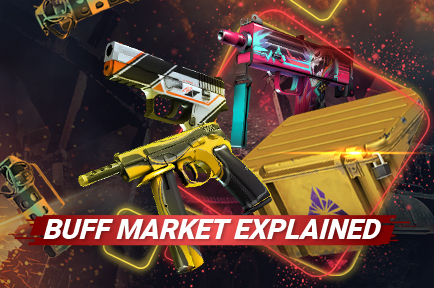

Esports
March 27, 2024
What is the BUFF CSGO Market for Counter-Strike?


Esports
March 19, 2024
LEC Schedule fact sheet – EU LCS teams, schedule, format, records


Esports
March 19, 2024
CSGO Stats, explained
The future of gaming is here, we are the number one bitcoin casino. Our range of casino-slots consistently make the top ten across the bitcoin casino world. Bitcoin gambling has seen a rise in popularity through 2017 and 2018, we are at the forefront of cryptocurrency gaming, providing a fun, fast and fair experience for the bitcoin gambling enthusiast.
